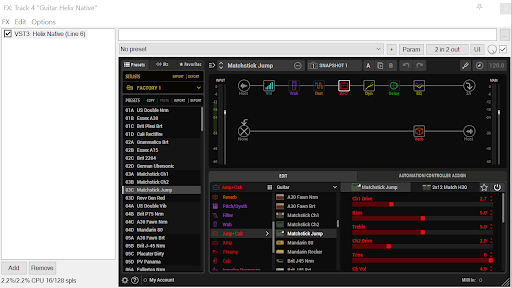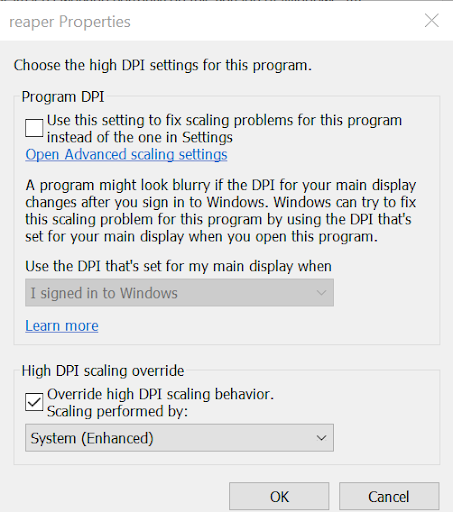Small plugin window in Reaper
To increase the VST plugin windows in Reaper change the following in Windows:
Go to "C:\Program Files\REAPER (x64)\reaper.exe". (for Reaper 64-bit installs)
Right click reaper.exe and select Properties.
Select the Compatibility tab.
Select the "Change high DPI settings" button.
Under "High DPI scaling override" check the box for "Override high DPI scaling behavior".
Change Scaling performed by to "System (Enhanced)" or "System".
Reopen Reaper and check out the easier to read VST plugin window size.
If you like my music then please consider supporting my work by following, subscribing, commenting, and liking on the various social platforms 👍.