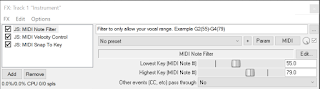I recently started using Reaper as my main DAW for recording, and its impressive that you get so much for such a reasonable price. I had used Reason as my DAW before, but now I am using the Reason Rack Plugin for virtual instruments inside Reaper since Reaper only includes a few basic instruments. One feature I enjoyed in Reason was using the Combinator and the Scales and Chords player to assist with creating vocal part guide tracks. The Combinator allowed me to set a key range that was the same as my vocal range. I then used the Scales and Chords player to allow only notes from the key of the song. I'm not a proficient keyboardist, so setting up these limitations really helps me when recording MIDI parts for a vocal guide track.
I found a way to setup a similar MIDI FX chain in Reaper that can be applied to the MIDI input FX.
Here are the steps to set it up.
Add a new track in Reaper and add a virtual instrument FX.
Set your MIDI input to your keyboard controller.
Open the input FX (IN FX).
Add the following MIDI input FX.
JS MIDI Note Filter
JS MIDI Velocity Control
JS MIDI Snap to Key
These can be saved as a FX Chain.
Reaper even includes a scale finder so you can select the correct scale in the MIDI Snap to Key plugin.
With these three MIDI plugins you can limit your MIDI to play only notes in your vocal range, limit the velocity so you can easily hear the notes as a guide track for recording vocals, and limit the notes to only play in the key of the song. Now you won't need to worry about playing wrong notes that are not in the key of your song.