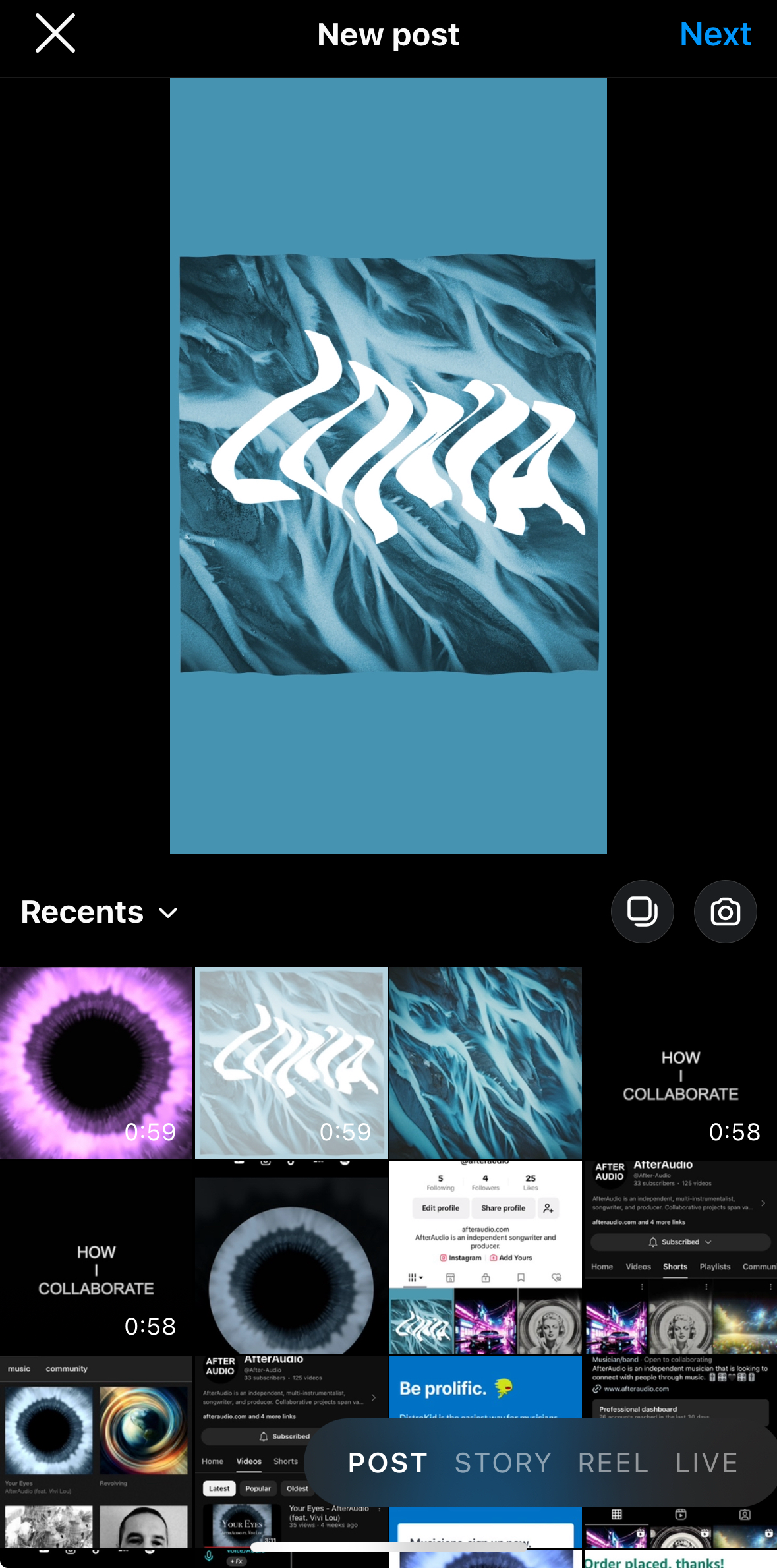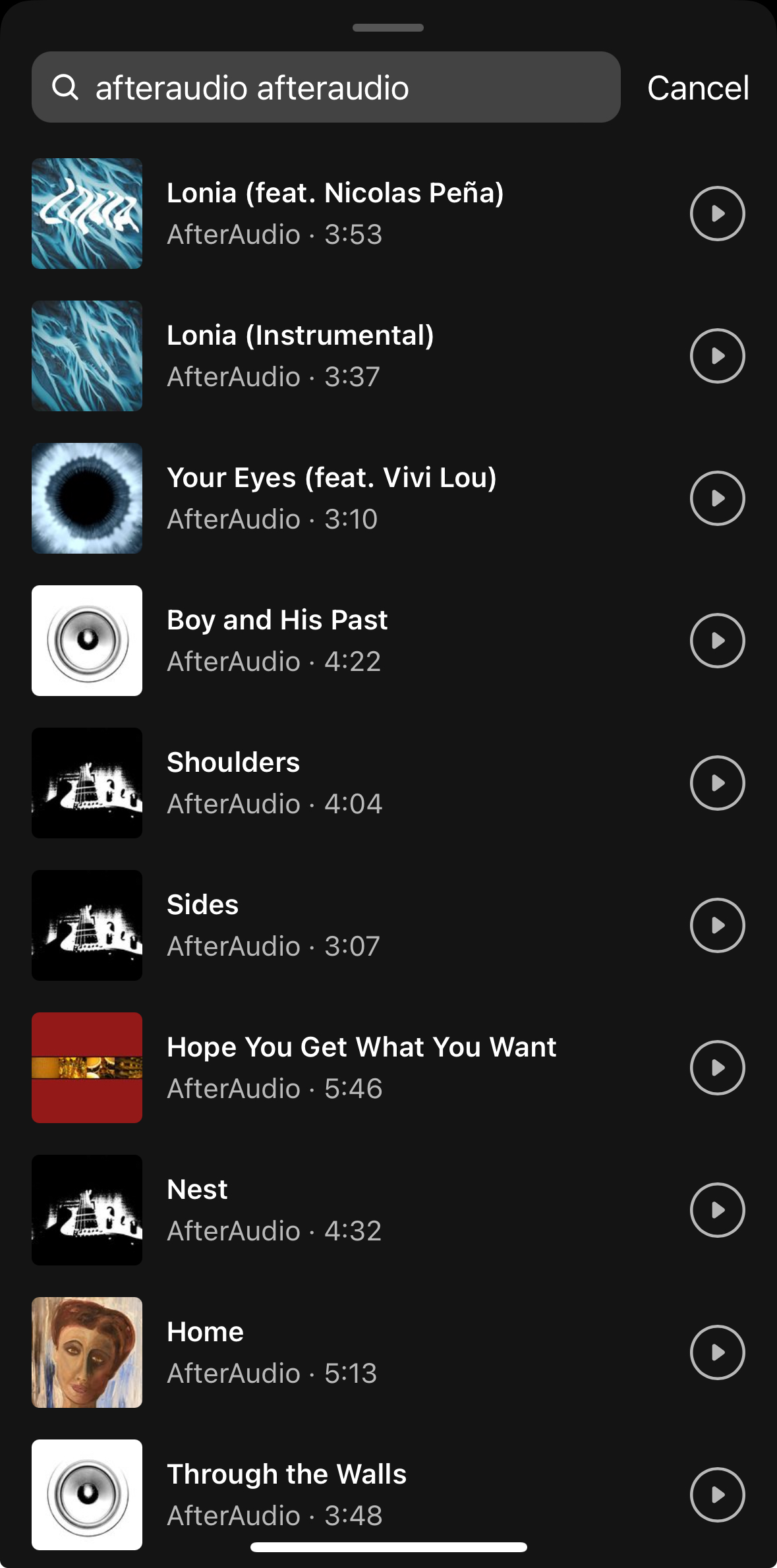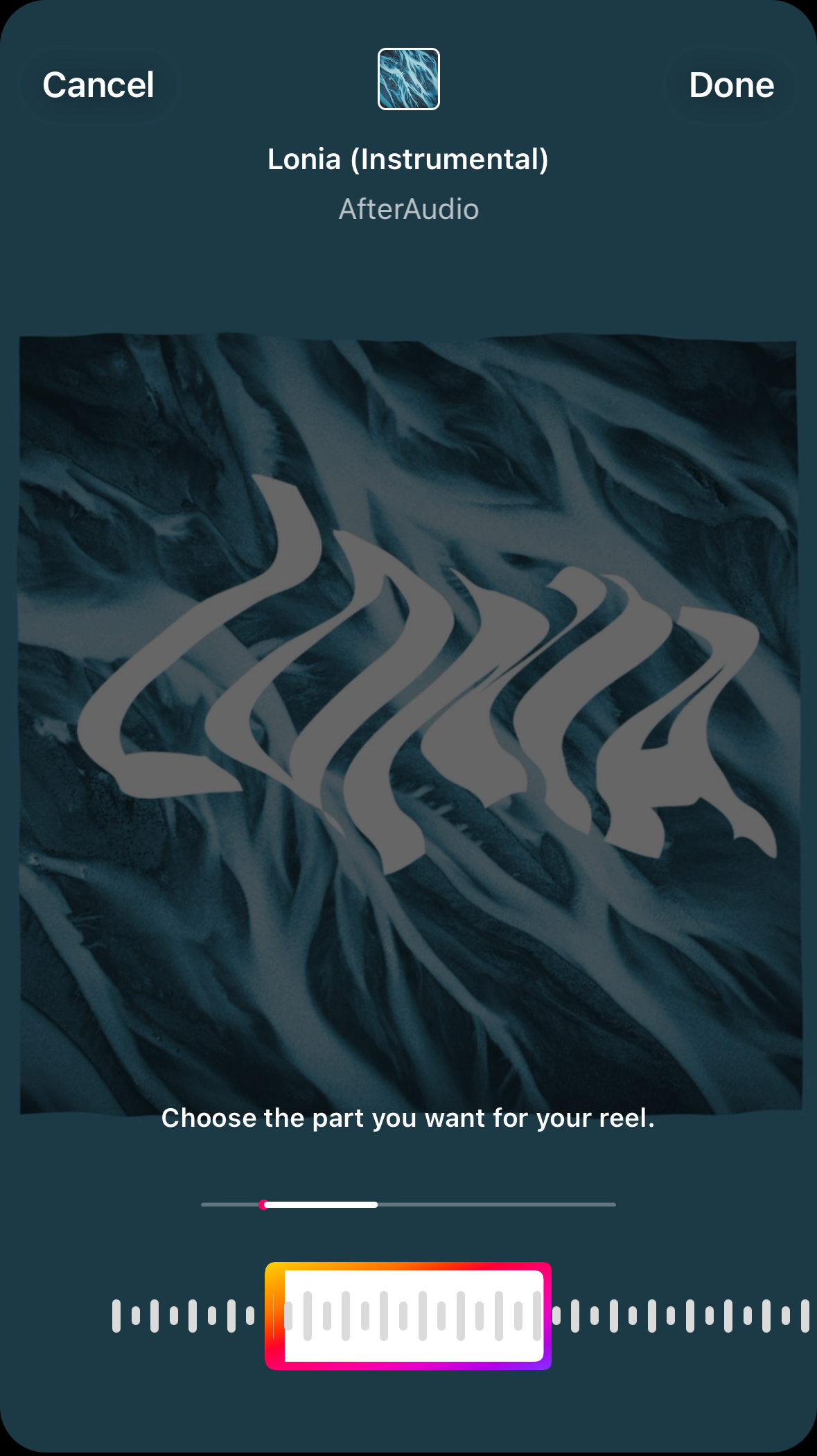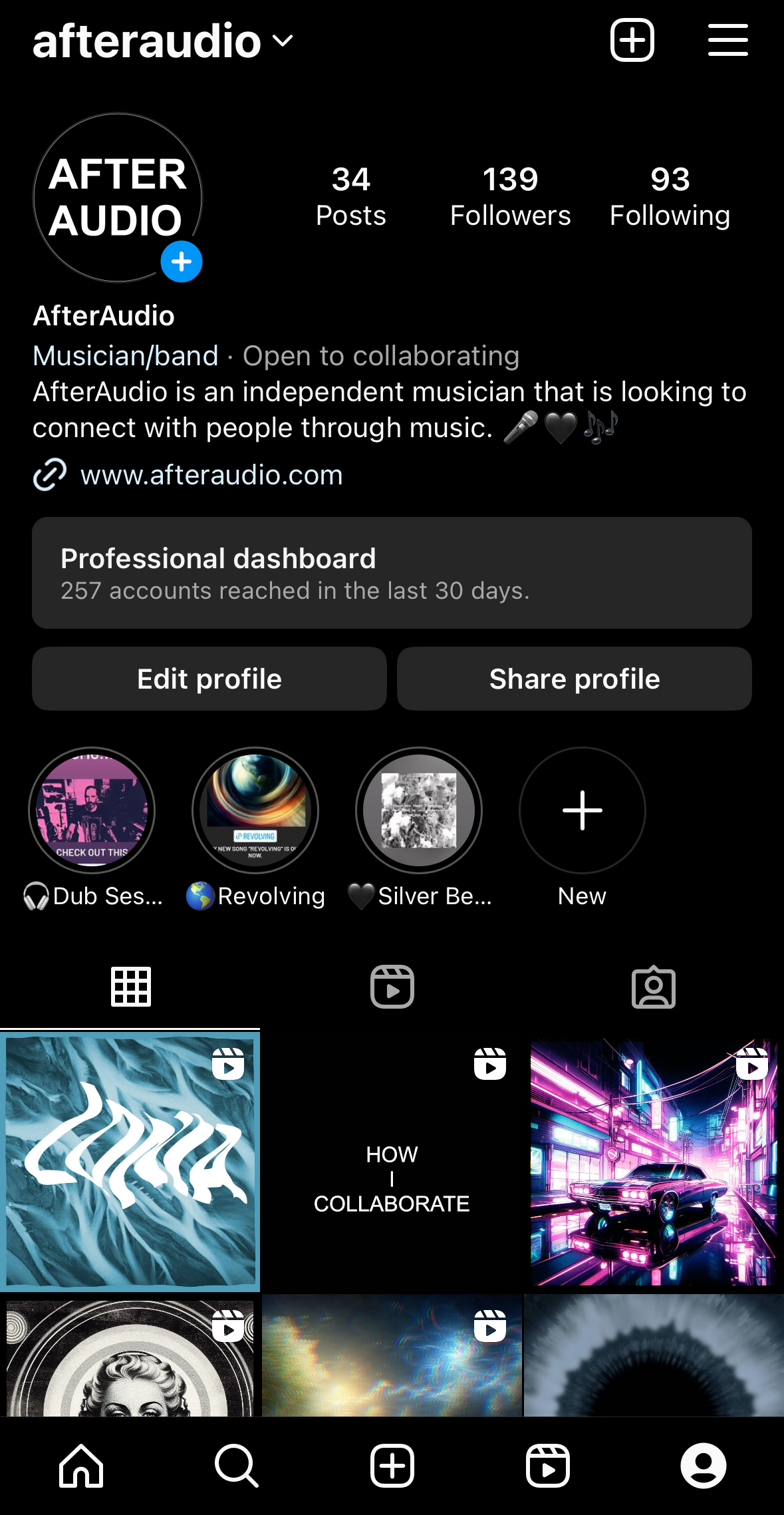Add music by AfterAudio to your posts, stories, and reels on Instagram (for personal non-commercial use)
- Start creating your post, story, or reel.
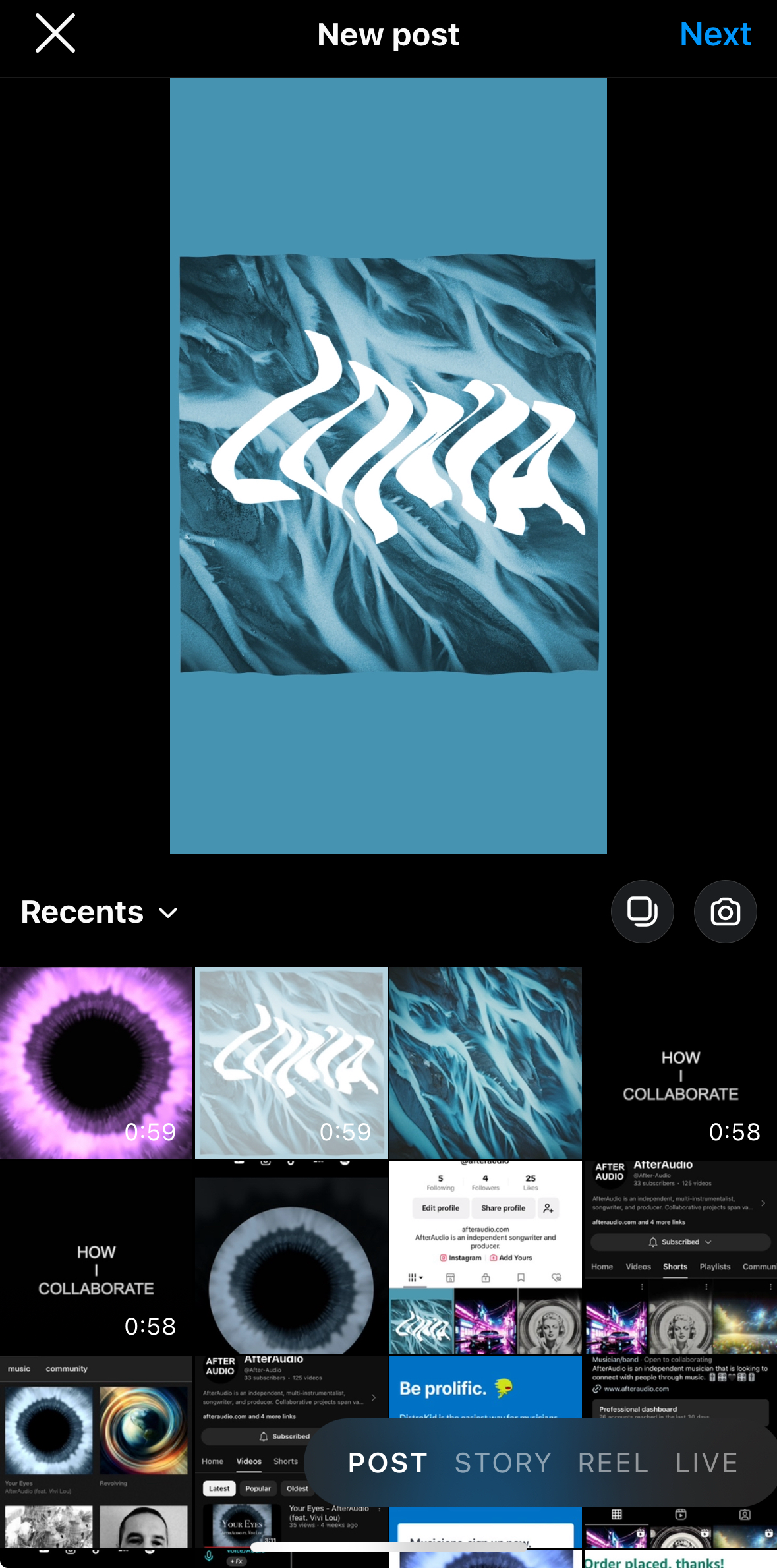
- Tap Add Music 🎵 or Explore Audio.

- You can select a song from the list or search for a song in the Instagram music library.
- Enter “afteraudio afteraudio” to find all songs by AfterAudio or “afteraudio (song title)” for a specific song into the search bar.
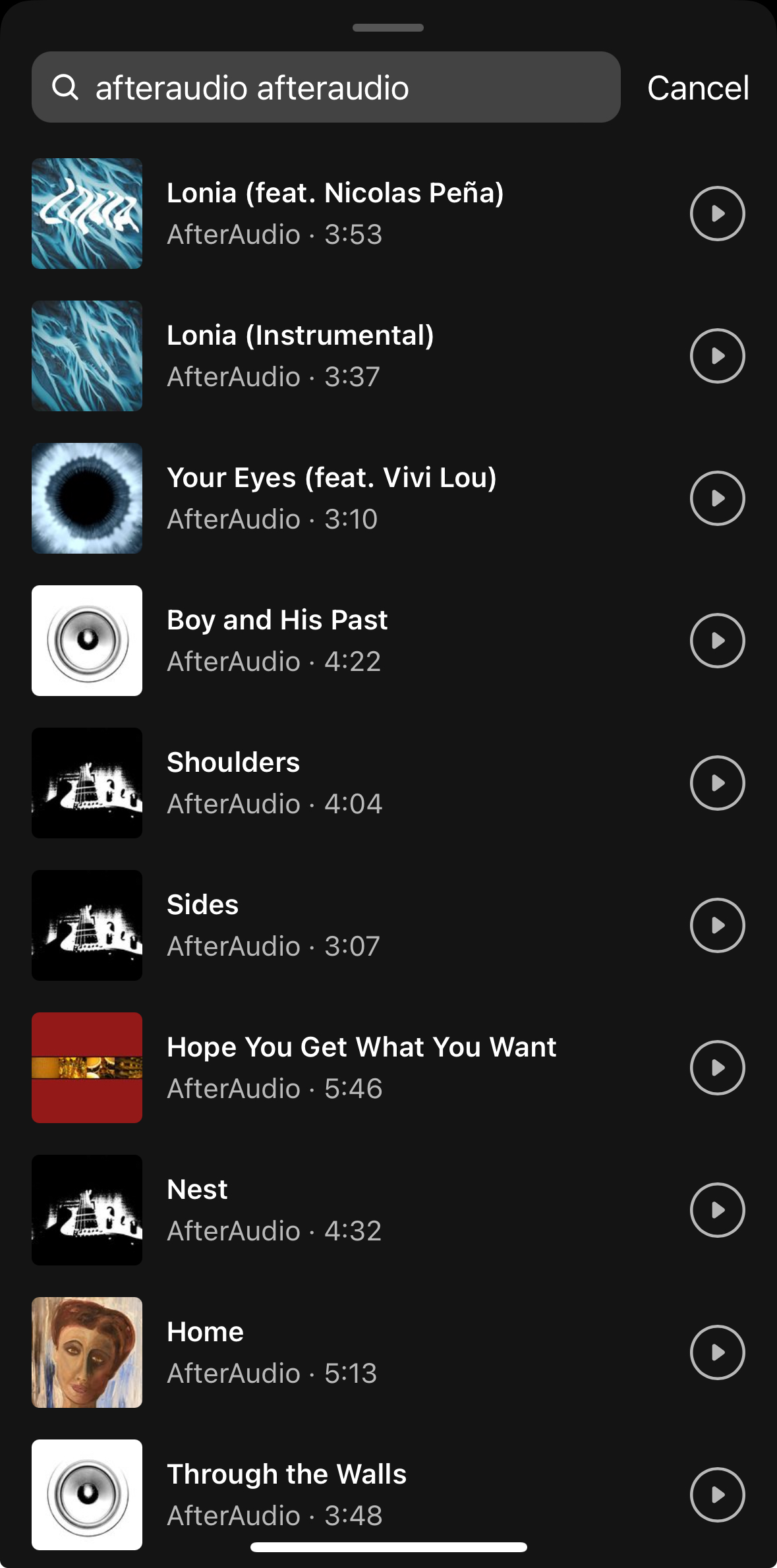
- Use the sliding bar at the bottom to choose which part of the song you want to play with your post.
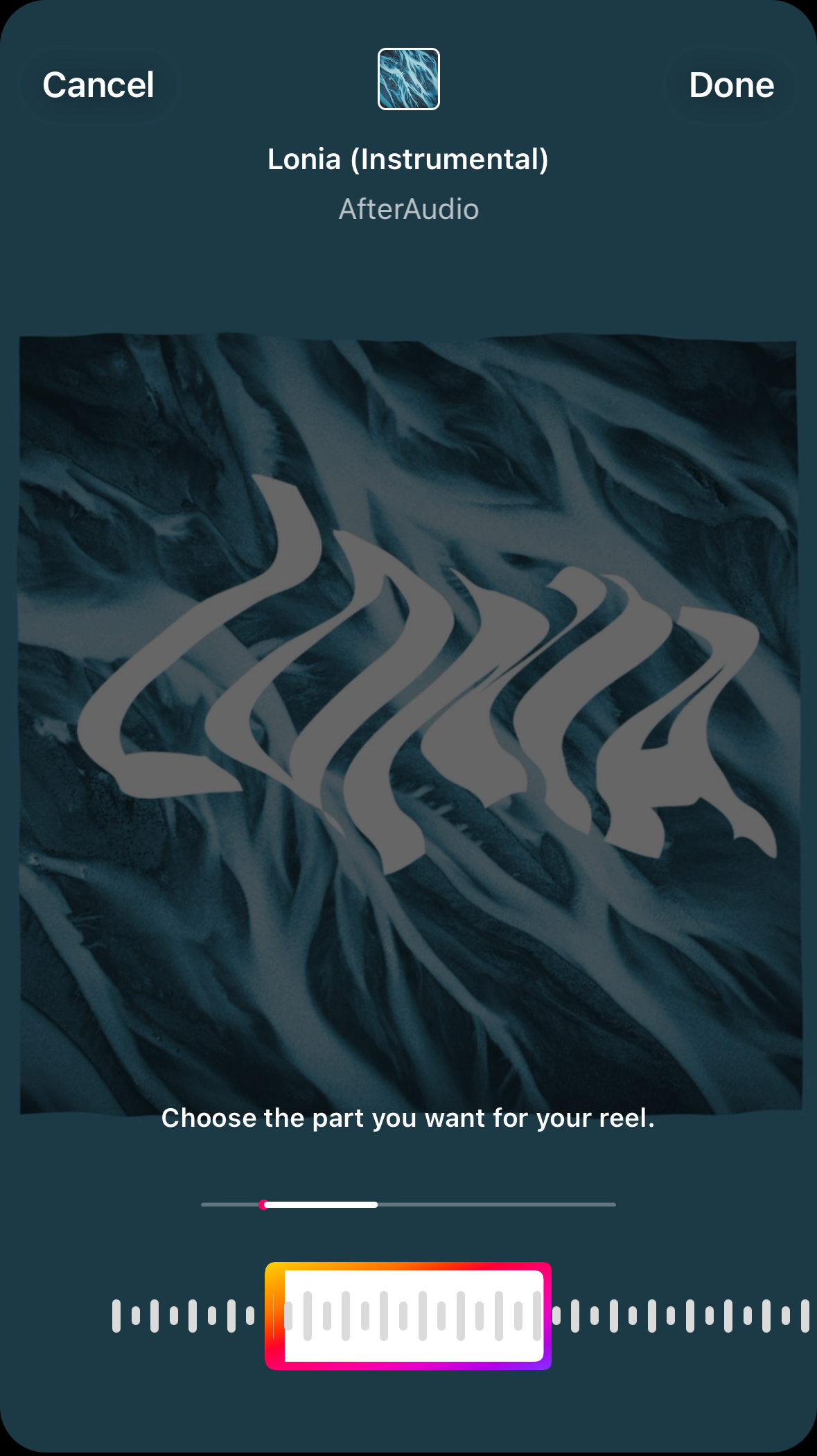
- Tap Done, then tap Share.
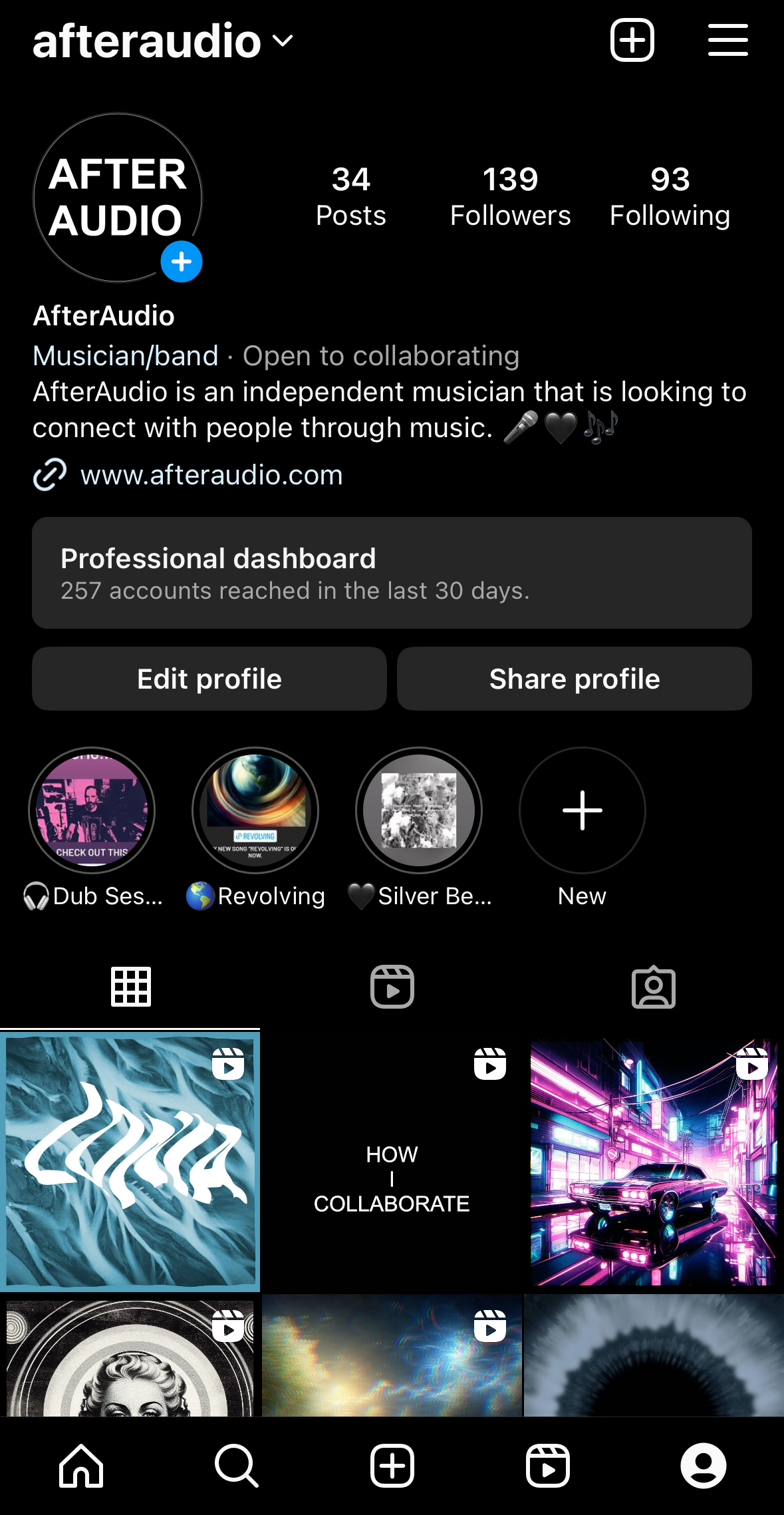
Add audio to your post on Instagram
Add music to a post with multiple photos on Instagram
Add your own audio or someone else's original audio in your Instagram reel
Tips for uploading, recording and editing your Instagram story
If you like my music then please consider supporting my work by following, subscribing, commenting, and liking on the various social platforms 👍.