I have been using the send midi clock option in my DAW to sync up the DAW's tempo to my Line 6 Helix. You can hear the time synced effects on my live streams and music.
It's easy to configure and time based effects like delay and modulation will sync up with the tempo of the song. It's awesome hearing delay trails and modulation times in perfect sync with the song.
These are the steps to sync Logic Pro to a Line 6 Helix.
In the top control bar, right click and select "Customize Control Bar and Display"
Make sure "Sync" is checked and enabled
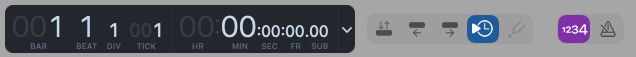
Right click the Sync icon and select Synchronization Settings
Go the the Midi tab and set the following
Destination: Helix
Clock: (check)
Clock Mode: Pattern-Quantized Clock Start Based on Pattern Length
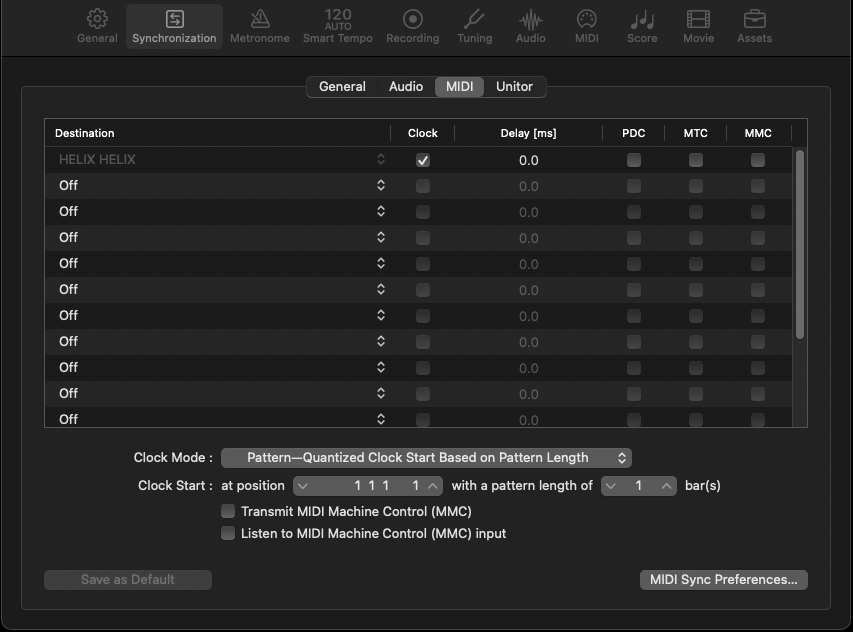
Here are the steps for syncing Reaper to a Line 6 Helix
In Reaper Preferences > Audio > MIDI Devices > MIDI Outputs
Double-click Line6 Helix to open it's configuration dialog
Check "Enable Output" and "Send Clock"
The LED will only blink in sync with Reaper when the Reaper transport is running


Here are the steps for syncing Reason to a Line 6 Helix.
In Reason go to Edit > Preferences > Sync. Under Midi Clock Sync select Helix for Output
Go to Options > Sync > Send Midi Clock
On your Helix go to Global Settings > MIDI/Tempo > Receive MIDI Clock and select “Auto”
Helix uses its internal tempo generator until receiving clock from either MIDI or USB. With this setting enabled the Helix will synchronize its time-based effects such as delay and modulation to incoming MIDI clock from external DAW software, drum machines, keyboard workstations, or other modelers. When slaved to external MIDI clock, TAP’s scribble strip text grays out and its switch LED ring flashes blue.
If you like my music then please consider supporting my work by following, subscribing, commenting, and liking on the various social platforms 👍.